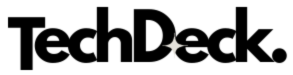What is KeyBR? KeyBR is an innovative online tool that helps people improve their typing skills in a fun and effective way. It uses clever technology to analyze your typing patterns and adapt exercises to fit your skill level. This personal approach helps you learn faster and more efficiently.
Table of Contents
How does KeyBR help in improving typing speed and accuracy? KeyBR offers a range of typing exercises that are dynamically adjusted as you type. This means that the more you practice, the better the software understands your strengths and weaknesses, tailoring challenges specifically for you. By focusing on your weak spots, KeyBR ensures that every minute you spend practicing boosts your typing speed and accuracy significantly.
Getting Started with KeyBR
Setting up an account on KeyBR To start using KeyBR, you’ll first need to create an account on their website. This process is simple and only requires a few basic details like your email address. Once you’ve signed up, you can immediately begin exploring the various typing tests and exercises available.
Navigating the KeyBR interface: What to expect The KeyBR interface is designed to be user-friendly, allowing you to jump straight into typing practice without any hassle. The main dashboard displays your progress, offers quick access to different exercises, and lets you adjust settings like typing speed goals and the keyboard layout according to your preferences.
Key Features of KeyBR
Adaptive learning technology: How KeyBR adjusts to your typing level KeyBR’s standout feature is its adaptive learning technology. It assesses your typing in real-time, adjusting the complexity of the exercises based on your performance. This personalized approach helps make learning efficient, ensuring that you’re always challenged just enough to improve without feeling overwhelmed.
The role of real-time feedback in enhancing typing skills As you type, KeyBR provides immediate feedback on your accuracy and speed, highlighting errors and showing stats on your improvement. This instant feedback is crucial for learning and helps you quickly correct mistakes and refine your technique.
Advantages of Using KeBR for Typing Practice
Comparing KeBR with other typing tutors Unlike many other typing software that offer static exercises, KeBR’s dynamic adjustment of tasks based on your ongoing performance sets it apart. This makes it one of the most effective tools for individuals looking to genuinely boost their typing capabilities.
Testimonials and success stories: Real users, real improvement Many users have shared their success stories on how KeBR helped them double or even triple their typing speeds. Such testimonials are not only inspiring but also serve as proof of the effectiveness of KeBR’s training methodology.
Tips and Strategies for Effective Typing Practice on KeyR
Best practices for daily typing sessions Consistency is key when it comes to improving your typing skills. Aim to practice on KeyR for at least 20 minutes daily. Start with warm-up exercises to loosen up your fingers before moving on to more challenging tests.
Common mistakes to avoid while practicing on KeBR One common mistake is rushing through exercises which can ingrain bad typing habits. Focus on accuracy before speed, as this will naturally lead to faster typing over time without sacrificing correctness.
Advanced Features of KeBR for Experienced Typists
Competing in Key challenges: A way to sharpen your skills For those who thrive on competition, eyBR offers timed challenges where you can compete against other users. These challenges are not only fun but also push you to achieve greater speed and accuracy under pressure.
Unlocking new features and levels: How to progress effectively As you advance, yBR unlocks new features and levels, keeping the learning experience fresh and engaging. Each level brings new challenges, helping you fine-tune different aspects of your typing skills.
Conclusion
Summarizing the benefits of using KyBR for all skill levels KeyR is a versatile tool that benefits typists from beginners to advanced. Its adaptive technology and real-time feedback system provide a personalized experience that effectively improves typing speed and accuracy.
Future updates and features to look forward to in KyBR The team behind KBR is continuously working to enhance its features. Upcoming updates include more customizable exercises and expanded language support, ensuring that KeR remains at the forefront of typing education technology.
Read More Brunysix